Brasero now supports multi session, joilet extension, can write an image to a hard drive, and check disc file integrity for data CDs and DVDs. Features for burning audio CDs include write CD-TEXT information, on-the-fly burning, use all audio files handled by Gstreamer local installation (ogg, flac, mp3, ...), and search for audio files inside dropped folders. Using the Brasero burner CD/DVD copy option you can copy a CD/DVD to the hard drive, copy CD and DVD on the fly, use single-session data DVD, and really supports any type of CD. Other features you'll want to take note of are erase CD/DVD feature, save/load projects, burn CD/DVD images and cue files, song image and video previewer, and device detection, and more.
Here you can see Brasero burner is located under Applications --- Sound & Video --- Brasero Disc Burning on the Ubuntu desktop.
After opening Brasero CD/DVD burning program you can see in the screen shot below four options. Create a traditional audio CD, data CD/DVD, copy CD/DVD, and Burn an image to CD/DVD.
You may be asked to make Brasero burner your default burning application, here you may select yes or no and additionally don't show this dialogue again.
Here we see the data CD creation interface. One nice feature is the many ways that files can be added to the window on the right especially drag and drop to add or remove files.
When you've added all of the data files you want, select the burn button.
Now just specify where you're burning to, how many copies you want, your discs label, and other options. Click burn and you're done.
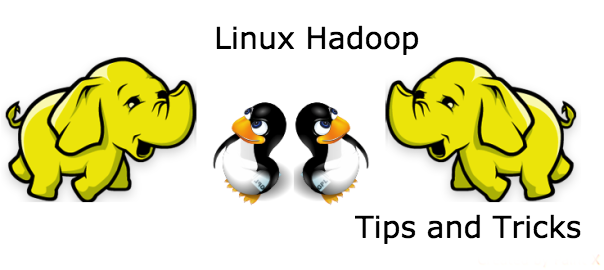
No comments:
Post a Comment