This line executes the "ping" command every minute of every hour of every day of every month. The standard output is redirected to dev null so we will get no e-mail but will allow the standard error to be sent as a e-mail. If you want no e-mail ever change the command line to "/sbin/ping -c 1 192.168.2.187 > /dev/null 2>&1".
* * * * * /sbin/ping -c 1 192.168.2.187 > /dev/null
This line executes the "ping" and the "ls" command every 12am and 12pm on the 1st day of every 2nd month. It also puts the output of the commands into the log file /var/log/cronrun.
0 0,12 1 */2 * /sbin/ping -c 192.168.2.187; ls -la >>/var/log/cronrun
This line executes the disk usage command to get the directory sizes every 2am on the 1st thru the 10th of each month. E-mail is sent to the user executing the jobs e-mail address. Remember if your executing this command as root to go into your /etc/aliases file and put your e-mail in there. You could also put a .forward file in root's home dir to forward to another e-mail address.
0 2 1-10 * * du -h --max-depth=1 /
This line is and example of running a cron job every month, on Mondays whose dates are between 15-21. This means the third Monday only of the month at 4 a.m.
0 4 15-21 * 1 /command
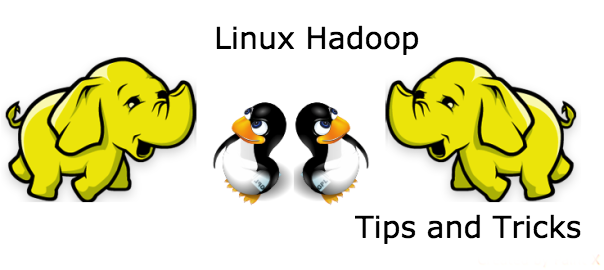
No comments:
Post a Comment